|
Select Product Line Below
For Install Instructions:
Air Conditioning
Battery Chargers
Brake Systems
Coolant
Compressors
Diesel Diagnostics
Dynos
Emission (SIS)
Emissions (MGA)
Engine Analyzers
Fuel Systems
Gas Analyzers
Leak Detectors
Lifts & Racks
Safe Lane
Shop Equipment
Tire Changers
Transmission
Volt/Amp Tester
Wheel Alignment
Wheel Balancers
Other Equipment
- - - - - - - - - - - -

Contact Technical Support
It has never been easier to contact
Technical Support. You can call us at 800-225-5786 and press option 4.
You can also email us 24 x 7.
- - - - - - - - - - - -
Equipment Search
Trying to find out who services your equipment.
Click here to
search our database.
- - - - - - - - - - - -
Your Feedback
Fill out our survey form and let us know what you
think
- - - - - - - - - - - -
|
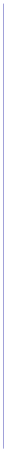 |
|
|
|
|
Install Instructions.
Here you find a list of Unit Installation Instructions that comes with
every product manufactured. The installation instructions are found
on the product shipping box or inside in the accessory kit. |
-
EEEA134A, EEEA135A, EEEA136A, EEEA110A, EEEA111A, EEEA123A, EEEA131A, EEEA122A, EEEA115A, EEEA116A, EEEA117A, EEEA119A, EEEA120A, EEEA515A, EEEA519A, EEEA520A, EEEA522A, EEEA523A, EEOS108A, EEOS108B, EEOS108C, EEOS108D, EEOS111A, EEOS119A, MCS-2500
- This Kit Is To Install The Off-the-shell Okidata B4200 Printer.
EAK0226L30A: Okidata B4200 Printer Kit, (updated
9/27/2004 )
-
EEEA515A
- Jbc
: Unit Setup For Pennsylvania East, (updated
10/1/2002 )
-
EEEA519A
- Jbc
: Unit Setup For Pennsylvania West, (updated
10/1/2002 )
|